Useful resources, links and apps for photographers
Posted on 16th June, 2015
I thought it would be beneficial to put together a list of some of the resources that might be useful to photographers. For those that have attended my workshops, I know I’ve been promising this list for a while but, better late than never! The list is by no means exhaustive - please feel free to let me know if you think I’m missing anything. It’s a list I’m sure I will add to.

IPHONE APPS:
Lee Filters Stopper Exposure Guide - this new app from Lee Filters is beautifully designed, both from aesthetically and in terms of functionality. For those of you that use the Lee 6, 10 or 15 stop ND filters, then this comes highly recommended. It’s a pleasure to use and has a super, automated countdown timer you can use as well - which is great for those who don’t have this facility on their camera. Android version coming soon.
Long Exposure Calculator - this is an alternative long exposure app and allows you to calculate exposure times when using a wide range of ND filters - it covers 1 stops through to a massive 20 stops. Does anyone use 20 stops?? It’s also free and has a countdown timer, albeit not quite as nicely integrated as the one on the Lee app.
Depth of Field calculator - I have recently discovered this DOF app by Essence Computing, which seems good and simple to use, relatively intuitive and it has recently been updated. The last two are by no means a given - many of the DOF apps are horrifically out of date and horribly over complicated. What you want out in the field is something that’s quick and easy to use and relatively simple to understand. It’s also available for Android, I believe. I always used to recommend DOFMaster but the app has not been updated for years and I find it thoroughly unstable on my iPhone 5. That said, I would still highly recommend their online calculator (see below).
Sunrise Sunset Pro - My version of this doesn’t say Pro - but the functionality is the same so I think they’ve just updated the branding and pricing. There is a lite and standard version too - but the Pro version includes things such as sun position, which can be useful if your iPhone compass is working. It will set you back £1.49. Again, it’s not been updated for far too long and the locations database is rather clunky, but at least it does include plenty of UK locations, unlike many similar apps. Useful for a quick check and overview and also has GPS functionality to show your current location.
Weather Pro - one of the more accurate weather forecasts I’ve come across. Worth paying for the premium version to get more detailed information and more frequent updates. Android version also available.
The Photographer’s Ephemeris - an invaluable app for planning your trips and checking on sunrise, sunset, moonrise and moonset positions and timings. The desktop/website version is also superb - see below. You can save and share locations between the app and desktop versions. Android version also available.
Tides Planner - there seem to be a number of good apps but I settled on this one. Pretty easy to use, comprehensive - the only downside being you have to pay for the tide timetables each year, if you want to be able to plan in advance - it’s only £1.49 p/a so seems fair enough!
Photosplit - certainly not an essential, but lots of fun if you want a little play with multiple exposure on your iPhone. It gives you the same blend mode options as photoshop and is quick and easy to use.
Slow Shutter - another non essential but fun app that will allow you to do long exposures and ICM on your iPhone. It allows you to set different speeds and blur amounts and you can see the picture build up as you take each image.
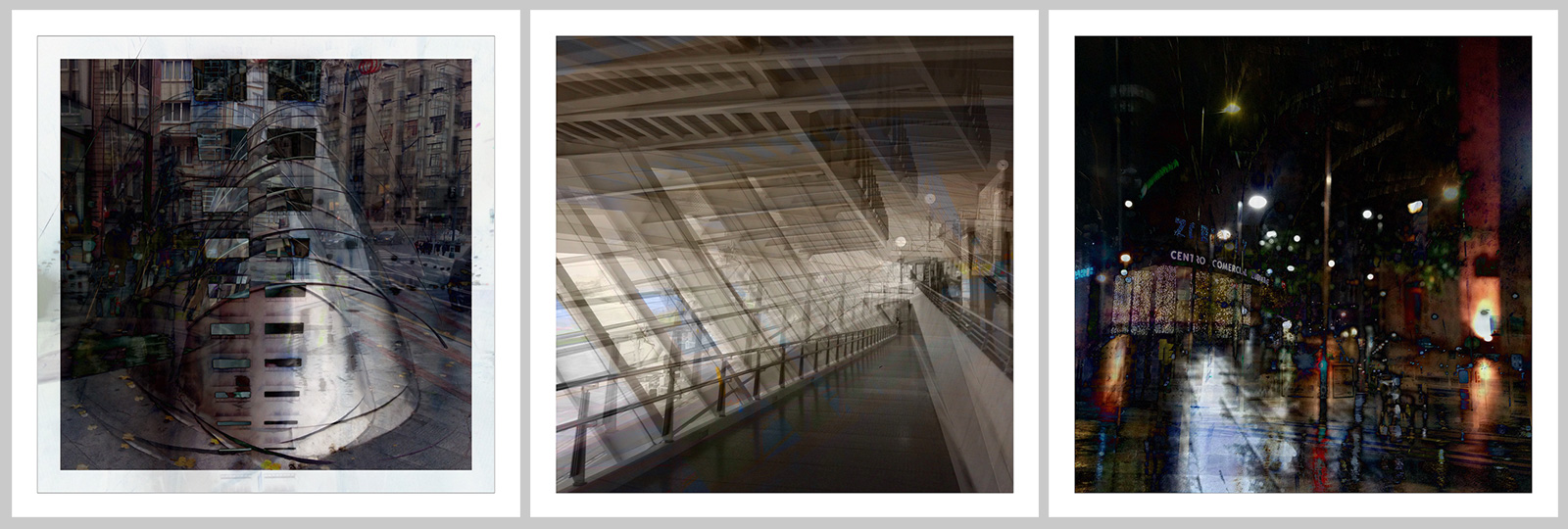
WEBSITES:
A simple guide to depth of field - this video is one of the better explanations of depth of field I have found and it’s something I often point beginners towards - I particularly enjoy the toothpaste tube analogy! Definitely worth setting aside 15 minutes to watch it, if you are struggling with the concept of depth of field and the relationship between focal length, subject distance and aperture.
Hyperfocal distance explained and the Double the distance method - a good explanation of some of the theories and best working practices. In particular, the double the distance method seems to be one of the more practical methods to use and one I'd now recommend.
DOFMaster online calculator - unlike the outdated app, this online calculator works brilliantly. It’s really worth having a play with it - try changing the settings around to get your head around just how dramatically focal length and subject distance can affect depth of field.
The Photographer’s Emphemeris - As above (see iPhone apps), a super website for viewing any location worldwide and planning your photography trips.
Lightroom Queen - an excellent resource with in depth articles and a free ebook on Lightroom.
Julieanne Kost - short and snappy videos on Lightroom.
Lightroom keyboard shortcuts - this is for both Windows and Mac users.
OLD FASHIONED TOOLS
Viewcatcher - I caused a bit of amusement last year in my excitement about finding out about this little tool! Many years ago I received a rectangular ‘viewfinder’ from Charlie Waite at Light and Land, when I went on one of his courses. I remember saying at the time, it would be great to have an adjustable one. Some seven or eight years later, someone posted a link to this on twitter and I immediately bought a couple - the idea being I keep one in each backpack… Of course half the time I forget where I’ve put one of them - perhaps I need four or five! But I can highly recommend them - they are great for sizing up a scene, thinking about the format you’d like, seeing where your edges might be for a pano…
QuickTide - despite using a tide timetable app, I still like to have the current QuickTide card timetables - largely because these make it easier to get an overview of suitable days/tide times over an extended period - rather than searching for a specific day.
